OpenFOTA based on a large amount of IoT industry experience and technology accumulation, including IoT whole vehicle upgrade, MCU, communication modules, bus architecture, delta upgrade, etc.
Before the OpenFOTA solution, the module only supported upgrading the module's firmware and application APP, after using Open FOTA, the module can upgrade the MCU's firmware and application APP, which can be called Firmware Upgrade (FOTA) and Application Upgrade (SOTA) respectively from the perspective of the whole device terminal.
Therefore, the Open FOTA solution is equivalent to empowering the FOTA upgrade capability and SOTA upgrade capability of IoT devices at the same time.
OpenFOTA has built a complete device-cloud interactive business scenario within the FIBOCOM module, and also supports near-field local upgrade and flashing.
With a delta storage area reserved from FIBOCOM module, users can customize the use of this area, which is equivalent to adding a plug-in flash resources available for use.
OpenFOTA comes with mechanisms such as power failure renewal, security forensics, etc. Its wide dimensional and resource-saving situation guarantees the reliability and availability of the upgrade, and moreover supports rollback upgrades that do not consume MCU resources.
The FIBOCOM module integrates ABUP's state-of-the-art delta upgrade algorithm, which is more efficient and has a smaller delta packet than the algorithm on the MCU.
Both the MCU application APP (SOTA) and the FIBOCOM module firmware APP (FOTA) can be upgraded.
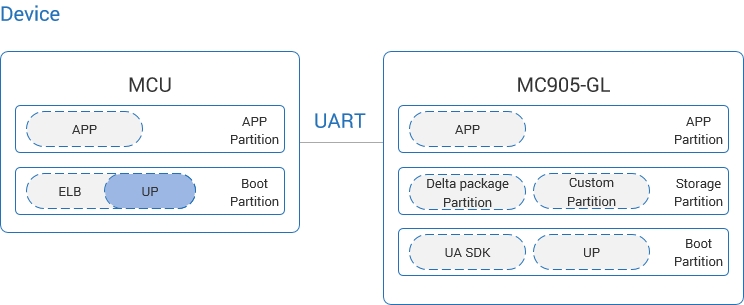
The device side of the Open FOTA solution is composed as shown in the figure above, with the main control processor MCU burning the ABUP ELB firmware, which is graphically configured and generated. The MCU contains the UP program for OTA service interaction with the module, as well as the lightweight Bootloader guide program and related protection mechanisms. FIBOCOM's module has been pre-integrated with ABUP's UA delta algorithm, UP program, interactive logic interface, etc.
The device customers only need to burn in the ELB firmware for the selected MCU and then pair it with the corresponding FIBOCOM module. There is almost no need to worry about how to implement FOTA, just verify and use it.

ABUP WeChat official account