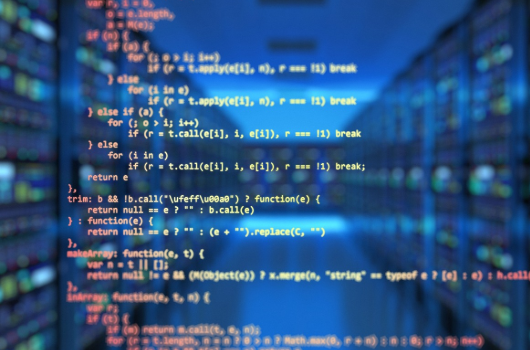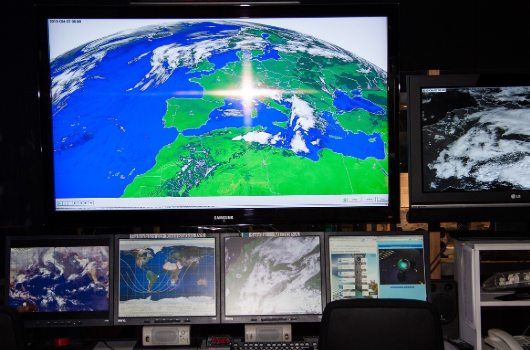App Management
App management streamlines the control of applications installed on your devices.
Through this feature, you can deploy, configure, and update mobile apps effortlessly, saving your IT
team valuable time. Additionally, you can blacklist potentially harmful or malicious
applications/software from devices, keeping them secure, and even remotely update applications for
seamless and synchronized operation. These functionalities enhance device security and optimize app
usage for increased productivity and user experience.